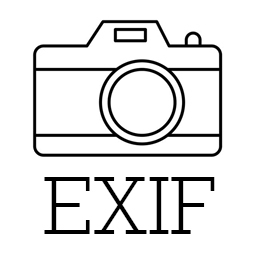Tool to extract / read the EXIF data stored in the metadata of an image (or file). EXIF (Exchangeable image file format) allows the recording of metadata about the file.
EXIF Data - dCode
Tag(s) : Image Processing
dCode is free and its tools are a valuable help in games, maths, geocaching, puzzles and problems to solve every day!
A suggestion ? a feedback ? a bug ? an idea ? Write to dCode!
EXIF Data
EXIF Data Extractor
EXIF Data Remover
Answers to Questions (FAQ)
What is EXIF data? (Definition)
EXIF data (Exchangeable Image File Format) is information embedded in digital image files, such as photos, to provide additional detail. This information includes metadata such as the date and time of the shot, camera settings, geolocation and many more.
How to read EXIF metadata?
Choosing and uploading an image file containing EXIF data and / or XML metadata to extract and dCode will automatically read whatever is included in the file if there is any, otherwise no results will be returned.
The data in the image files is linked to various information on it such as the author, the photographer, the camera used, the location, etc.
The extraction of EXIF data is exhaustive, but some data may be unreadable.
Almost anything can be stored in these metadata fields, including fake or unrelated data. There is even an exif thumbnail field for storing an image in the image.
To save bandwidth (and sometimes to protect privacy), metadata is often removed on images available on the Internet.
How to remove EXIF metadata?
Upload a file and click on the Delete button.
A simple method is sometimes to re-save the image, many software ignore metadata.
Image compression software almost systematically deletes EXIF data because it takes up space deemed useless.
Why using EXIF data?
EXIF data is used for various purposes. They store valuable information about the shot, such as camera settings, lens used, exposure, white balance, etc. This information can be useful for photographers to analyze and improve their techniques, or for users to organize and sort their image collections.
Metadata can also be used to store any text, so ideal for hiding secret messages not visible at first sight.
Where is EXIF data stored?
EXIF data is stored inside the files. Image formats usually have metadata compartments in their format specifications.
What is the APP1 marker?
The EXIF metadata format uses a marker inside image files, and APP1 is the one that is generally used to store EXIF data.
What are the differences between EXIF data and IPTC data?
EXIF data and IPTC data are two types of metadata used in digital photography. EXIF data is generated automatically by the camera and contains technical shooting information, while IPTC (International Press Telecommunications Council) data is metadata added manually by the user and contains editorial information such as the title, description, copyright, etc.
Source code
dCode retains ownership of the "EXIF Data" source code. Any algorithm for the "EXIF Data" algorithm, applet or snippet or script (converter, solver, encryption / decryption, encoding / decoding, ciphering / deciphering, breaker, translator), or any "EXIF Data" functions (calculate, convert, solve, decrypt / encrypt, decipher / cipher, decode / encode, translate) written in any informatic language (Python, Java, PHP, C#, Javascript, Matlab, etc.) or any database download or API access for "EXIF Data" or any other element are not public (except explicit open source licence). Same with the download for offline use on PC, mobile, tablet, iPhone or Android app.
Reminder: dCode is an educational and teaching resource, accessible online for free and for everyone.
Cite dCode
The content of the page "EXIF Data" and its results may be freely copied and reused, including for commercial purposes, provided that dCode.fr is cited as the source (Creative Commons CC-BY free distribution license).
Exporting the results is free and can be done simply by clicking on the export icons ⤓ (.csv or .txt format) or ⧉ (copy and paste).
To cite dCode.fr on another website, use the link:
In a scientific article or book, the recommended bibliographic citation is: EXIF Data on dCode.fr [online website], retrieved on 2025-12-21,